What is the best corporate E-mail service to use?
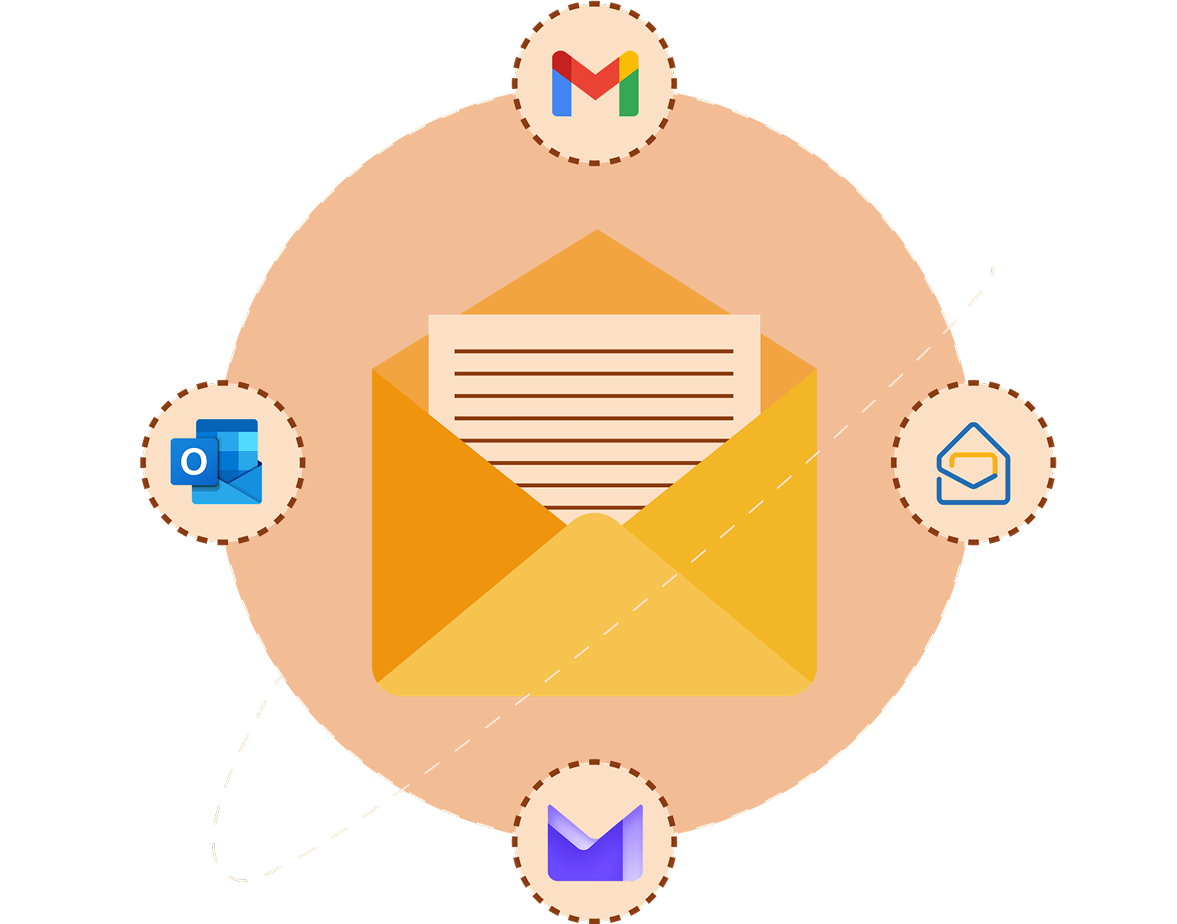

In today’s business world, email is still the main way to communicate. According to Statista, over 360 billion emails are sent and received every day around the globe. This means corporate email is not just a useful tool for sending messages; it also shows professionalism and trust. Emails from @company.com are taken more seriously than those from @gmail.com or @icloud.com.
Corporate email also affects data security, teamwork, and how well you can connect with other services. A good email service helps create clear communication within your company and with clients, reduces the chance of losing important information, and builds trust in your brand.
That’s why many companies connect their corporate email to their website domain right away. It’s the first step in creating a unified digital business setup, where the domain represents the brand and the email is a dependable way to communicate.
A corporate email address not only shapes your company’s image but also directly affects data security, teamwork, and how well you can connect with other services. A good email service promotes clear communication within your company and with clients, lowers the risk of losing important information, and builds trust in your brand.
That’s why companies often link their corporate email to their website domain name right away. It’s the first step in creating a unified digital business setup, where the domain represents the brand and the email serves as a reliable communication tool.
Key criteria for choosing corporate email
1. Security
More than 90% of cyberattacks start with email, including phishing attempts, malicious attachments, and address forgery. A corporate email service must offer strong spam filtering, two-factor authentication, data encryption, and protection against domain forgery (SPF, DKIM, DMARC). Reliable email safeguards not just business correspondence but also your company’s reputation.
2. User and domain management
Unlike free email services, corporate email lets you manage all employee accounts from one place. You can create and delete accounts, set access rights, and connect aliases (like [email protected] or [email protected]). This is especially important as your company grows and the number of employees increases.
3. Integrations and compatibility
Modern email is more than just sending and receiving messages. The best services integrate with CRM systems, instant messaging apps, calendars, and cloud storage. For example, you can schedule meetings directly from an email or automatically save attachments to the cloud. This saves time and reduces errors.
4. Scalability and reliability
As your business grows, your email infrastructure should expand smoothly. Key factors to consider include:
- guaranteed service availability (top providers promise 99.9% uptime)
- backups and email recovery options
- stable performance under high load
If the service can’t handle a large volume of emails, your company risks losing both time and customers.
5. Cost and rates
Price is important, especially for small businesses. Consider not just the cost per mailbox per employee, but also what’s included in the package. This includes cloud storage, access to office applications, and advanced administration tools.
Choosing corporate email is about finding the right balance between security, convenience, and cost. For businesses just starting online, it’s common to purchase a mail service along with the domain. This helps maintain brand control and establish a corporate identity right away.
| Criteria | Required | Desirable | Optional |
| Security (spam filtering, encryption, SPF/DKIM/DMARC) | ✅ | ||
| Two-factor authentication (2FA) | ✅ | ||
| User and domain management (accounts, aliases, permissions) | ✅ | ||
| Calendar integration | ✅ | ||
| CRM and messenger integrations | ✅ | ||
| Service availability (SLA 99.9%+) | ✅ | ||
| Backups and email recovery | ✅ | ||
| Scalability (easy to add new users) | ✅ | ||
| Cloud storage | ✅ | ||
| Compatibility with office applications (Word, Excel, Docs, etc.) | ✅ | ✅ | |
| Pricing (reasonable cost-to-value) | ✅ | ||
| Extra tools (chat, video conferencing, collaboration) | ✅ | ||
| Branded interface (logo in mailbox, custom look) | ✅ |
With that in mind, let’s compare the top corporate email platforms to see which one fits your needs best.
Google Workspace (Gmail for Business)

Google Workspace is a corporate ecosystem from Google that includes familiar tools like Gmail, Drive, Meet, Docs, Sheets, Calendar, and many others. This means companies get not just an email service but a complete set of applications for online teamwork. Also, it’s so popular it’s almost synonymous with corporate email and is always the top contender in any comparison similar to ours.
Main advantages
- Reliability and availability: Google promises 99.9% uptime, so service interruptions are very rare.
- Enterprise-grade security: Features include built-in spam filters, SPF/DKIM/DMARC support, two-factor authentication, and device management.
- Familiar and user-friendly interface: With billions of users, Gmail is easy for employees to navigate, minimizing training time.
- Seamless integration with Google Tools: Documents, spreadsheets, and calendars are linked to email, allowing teams to collaborate directly in the browser.
- Flexible administration: Administrators can create mailboxes, manage permissions, and set up groups and aliases (like [email protected] or [email protected]).
However, there are some limitations. The cost is higher than some alternatives, with plans starting at about $7 per user per month. Additionally, Google Workspace relies on a very stable internet connection. Without it, you can only work in a limited offline mode that renders the “corporate Gmail” almost useless for most organizations.
For organizations with specific data storage needs (like government agencies) the fact that Google’s servers may not always be located in-country can be an absolute dealbreaker.
Overall, Google Workspace is ideal for small and medium-sized businesses that want a quick and easy setup. It’s especially effective for companies with distributed teams where online collaboration is key. With its strong integration with Google products, businesses get a ready-made ecosystem for daily communication and task management.
Microsoft 365 (Outlook for Business)
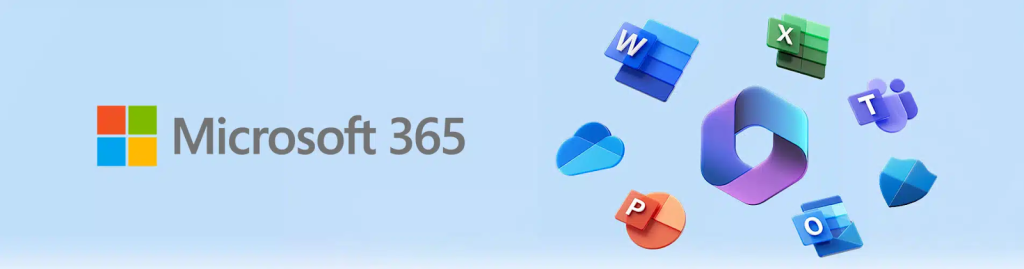
https://www.microsoft.com/en-us/microsoft-365?market=en
Microsoft 365 is a corporate suite of services from Microsoft, with Outlook serving as the main tool for email and calendars. Companies also get access to Word, Excel, PowerPoint, Teams, and other applications. This solution is widely regarded as the standard in the corporate world, especially for organizations that operate within the Windows ecosystem.
Key benefits
- Seamless integration with Microsoft products. Email, calendars, Office applications, and Teams are all combined into one system.
- Robust security. Offers protection against phishing and malicious files, email encryption, two-factor authentication, and device management.
- Familiar Outlook interface. Many employees are already familiar with Outlook, especially those with previous corporate email experience.
- Advanced management and administration. Provides flexible configuration of mailboxes, permissions, security policies, and user-friendly tools for IT departments.
- OneDrive cloud storage. Enables file synchronization, collaboration, and backup.
- Hybrid deployment support. Companies can set up an on-premises Exchange server and integrate it with Microsoft’s cloud-based email.
However, the product does have some limitations. Its cost can be higher than Google Workspace, especially for packages that include the full suite of Office applications. Additionally, setting up Microsoft 365 requires more resources from the IT department, which can be a challenge for companies without a strong technical team. Some employees may also find the Outlook interface less modern and flexible compared to Gmail, which could be an issue for those used to Google’s products.
Overall, Microsoft 365 is ideal for medium and large businesses that rely on Microsoft Office applications and need advanced administration features. It’s particularly convenient for companies with many employees and complex IT infrastructures. For organizations looking for a single workspace that includes email, documents, and the Teams messenger, Microsoft 365 is often the best solution.
Zoho Mail

Zoho Mail is part of the larger Zoho ecosystem, which offers over 40 online services for businesses, including CRM, project management, chat tools, and office applications. Unlike Google and Microsoft, Zoho positions itself as a more accessible and lightweight option for small and medium-sized businesses.
Key benefits
- Affordable pricing: Plans start at very low rates, and there’s even a free tier for small companies.
- Clean, ad-free interface. Unlike free email services, Zoho Mail has no distracting ads or spam.
- Strong focus on privacy. Zoho emphasizes that it does not scan user emails for advertising purposes.
- Native integration with Zoho CRM and other services. This is convenient for businesses already using Zoho products.
- Flexible administration. Administrators can manage mailboxes, groups, and security policies, as well as create aliases.
- Mobile apps. Full-featured access to email and calendars on smartphones.
However, there are some limitations. Zoho Mail is less popular than Google or Microsoft, so employees may need time to get used to its interface. The integrations are also not as extensive, but the services work well together within the Zoho ecosystem. Additionally, Zoho’s ecosystem is less developed when it comes to third-party applications and extensions, which is something to consider.
Overall, Zoho Mail is best suited for small businesses and startups that need corporate email on a budget. It’s often chosen by companies looking to quickly set up a corporate infrastructure without overspending on a big brand. It’s also a great option for those who value privacy and a minimalist approach to work.
Proton Mail

Proton Mail is an email service based in Switzerland, known for its strong focus on encryption and data protection. Its enterprise version allows companies to connect their own domains and manage their email infrastructure while ensuring a high level of privacy.
Key benefits
- End-to-end encryption. Emails are encrypted, ensuring that even Proton cannot access their content.
- Swiss jurisdiction. Switzerland has strict data protection laws, considered among the most reliable in the world.
- No email scanning. Unlike many providers, Proton does not analyze email content for advertising or analytics.
- Support for custom domains. Companies can use @company.com addresses with full control.
- Integration with proton drive and proton calendar. This creates a secure, privacy-focused ecosystem for work.
- Open-source components. Many parts of Proton’s code are transparent and auditable, which builds trust.
However, there are some limitations. The pricing is above average, with plans that are noticeably more expensive than those of Zoho and even Google. Additionally, Proton Mail offers fewer integrations and is not as closely linked to office applications or CRM systems. The interface and functionality may also feel unfamiliar to employees who have used Gmail or Outlook for years, meaning that switching to Proton Mail can require some adjustment.
Overall, Proton Mail for Business is best suited for companies handling sensitive data, such as law firms, fintech startups, or healthcare organizations. It’s also valued by international companies that need protection against surveillance and data leaks.
Additionally, Proton Mail is often chosen by businesses that prioritize privacy and want to build a reputation as a “secure brand.” It’s also a popular choice for companies that prefer not to have Google owning and reading all their emails.
Comparative table of services
| Criteria | Google Workspace | Microsoft 365 | Zoho Mail | Proton Mail for Business |
| Reliability (SLA) | 99,9% | 99,9% | 99,9% | 99,9% |
| Security | Encryption, 2FA, SPF/DKIM/DMARC | Encryption, 2FA, ATP (anti-phishing and anti-virus) | Standard protection, 2FA | Strong encryption, end-to-end, Swiss jurisdiction |
| Integrations | Excellent: Google Docs, Drive, Calendar, CRM | Excellent: Word, Excel, Teams, SharePoint | Good: Zoho CRM and ecosystem | Limited, focus on security |
| User management | Flexible settings, aliases, groups | Flexible settings, security policies, hybrid with Exchange | Simple but functional | Yes, but without an extended ecosystem |
| Cloud storage | 30 GB – unlimited (depending on plan) | 1 TB per user (OneDrive) | 5–50 GB (depending on plan) | Proton Drive (limited volume) |
| Price (from) | $7/user/month | $6.99/user/month | $1/user/month | €3.99/user/month |
| Who is it for? | A universal solution for small, medium and large businesses | Corporations and companies operating in the Microsoft ecosystem | Small businesses and startups | Companies with increased privacy requirements |
How to choose the best option for your company
Here’s a practical guide: first, identify your priorities, then align them with your business needs, and conduct a short pilot. At the end, you’ll find quick recommendations and a checklist for setting up with a domain.
1. Define your priorities
- Security and compliance. Look for features like two-factor authentication (2FA), single sign-on (SSO), mobile device management (MDM), eDiscovery, archiving, legal hold, data loss prevention (DLP) policies, and logging.
- Integrations and ecosystem. Consider compatibility with office suites, calendars, video conferencing tools, CRM/helpdesk systems, identity providers (IdP), and SIEM/SOAR systems.
- Management and scalability. Evaluate admin roles, bulk user creation, policy templates, and support for multiple domains.
- Email deliverability. Check for SPF, DKIM, DMARC, BIMI, domain reputation monitoring, and spoofing protection.
- Economics (TCO). Assess costs related to licenses, archiving/backup, security features, migration, support, and training.
- Legal and regulatory requirements. Consider data location, agreements (DPA, SCC), and any industry-specific compliance needs.
2. Match priorities to the scenario
If…
- …you need seamless browser-based collaboration and quick, easy implementation → choose Google Workspace
- …your business relies heavily on Word, Excel, PowerPoint, Teams, and needs flexible IT administration or a hybrid setup with on-premises Exchange → choose Microsoft 365
- …you have a minimal startup budget and only need basic corporate email with simple administration → choose Zoho Mail.
- …privacy and encryption are more important than ecosystem and integrations → choose Proton Mail for Business.
3. Decide based on company size
- 1-10 Employees (Startup or Freelance Team). Choose Zoho Mail or Google Business Starter. It’s critical from day one to enable two-factor authentication (2FA) and configure SPF/DKIM/DMARC.
- 10-200 Employees (SMB or Scale-Up). Opt for Google Business Standard/Plus or Microsoft 365 Business Standard/E3. Add an archive solution (like Google Vault or Exchange Online Archiving) and set up centralized single sign-on (SSO).
- 200+ Employees (Corporations or Regulated Industries). Go with Microsoft 365 E3/E5 (including Purview, DLP, and eDiscovery) or Google Workspace Enterprise (with Vault, DLP, and Context-Aware Access). Plan for a dedicated migration and device management project.
- Enhanced privacy needs (law firms, fintech, healthcare). Choose Proton Mail with a well-designed integration strategy and a separate policy for handling attachments and shared documents.
4. What to look for during the pilot (2-3 weeks, 5-20 test accounts)
- Deliverability. Configure SPF/DKIM, publish DMARC with p=none, send test emails to external domains (like Gmail, Outlook, and corporate addresses), and verify inbox placement.
- Security and offboarding. Enforce two-factor authentication (2FA), apply a strong password policy, and ensure that employee offboarding takes 5 minutes or less with account access blocked and data preserved in the archive.
- Admin workflows. Test bulk mailbox creation, alias and group setup, automatic signatures/disclaimers, and retention policies.
- Search and archiving. Check email search speed for 2-3 years of data, recovery of deleted emails, and eDiscovery capabilities by query.
- Mobile devices. Confirm setup in 2-3 steps and ensure the ability to remotely wipe a lost device.
- Integrations. Verify calendar, document, and main CRM/helpdesk integrations, with at least one working automation (e.g., auto-ticket creation from an email).
5. Assess the total cost of ownership (TCO) and hidden costs
- Archiving and backup. Be aware that additional charges may apply for advanced retention or recovery options, as well as for integrations with SIEM tools.
- IT resources. Consider the time required for administration, migration, and user training.
- Vendor lock-in. Evaluate how difficult reverse migration would be if you decide to switch providers later.
- Storage limits. Exceeding allocated quotas can quickly lead to additional costs.
- Support. Review SLA terms for support requests and confirm whether local or native-language support (e.g., Hungarian, Mandarin or Portuguese) is available.
Setup checklist
Setting up your corporate email system is a crucial step in establishing effective communication within your organization. This checklist provides a clear and concise guide to ensure a smooth setup process. By following these steps, you can enhance security, improve deliverability, and create a reliable email infrastructure tailored to your business needs. Let’s get started!
- Buy a great domain name through Spacelama.com
- Verify your domain. Confirm your domain with your mail provider using a TXT record.
- Create user accounts and aliases. Set up user accounts and aliases (e.g., info@, sales@, hr@).
- Switch MX records. Change MX records to point to the mail provider (reduce TTL to 300-600 seconds in advance).
- Publish SPF. Allow only legitimate senders by publishing an SPF record.
- Enable DKIM. Work with your provider to enable DKIM and add the required CNAME/TXT record.
- Add DMARC. Start with p=none; rua=mailto:dmarc@…; switch to quarantine after 2–4 weeks, then move to reject.
- (Optional) BIMI. Upload an SVG logo and, if needed, a VMC certificate to increase brand trust in the inbox.
- Set up a signature template and a disclaimer. Create a signature template and disclaimer, along with retention and backup policies.
- Enable SSO and 2FA. Make two-factor authentication (2FA) mandatory (your employees will love going through extra hoops to access that urgent email during a Zoom call with stakeholders), enable single sign-on (SSO), and assign admin roles.
- Monitor domain reputation. Keep an eye on your domain reputation and set up alerts for any anomalies in incoming or outgoing mail.
Corporate email is more than just a way to exchange messages; it’s the backbone of modern business communication. It directly affects customer trust, data security, and overall team efficiency.
Google Workspace and Microsoft 365 are leading options with robust ecosystems, while Zoho Mail provides an affordable choice for small businesses and startups. Proton Mail is ideal for companies that prioritize privacy. Each service has its strengths, and the best option depends on what matters most to your organization: price, scalability, integrations, or maximum protection.
When choosing corporate email, start with a simple question: “What are my business priorities today, and what will be important in the future?” The answer will help you make the right choice and build an infrastructure that can grow with your company (assuming you can keep up with it all).
And if you’re up for the challenge, there’s no better way to buy a domain for your corporate email than by using SpaceLama. Hosting your emails with us ensures reliability and security, so you can focus on your business without worrying about downtime or lost messages. Our expert support team is available 24/7, ready to tackle any issues that arise, ensuring you always have the help you need.
With competitive pricing and flexible plans, SpaceLama makes it easy to scale as your project evolves, adapting to your growing needs. Choose SpaceLama for your corporate email, and experience a seamless, professional solution that supports your success.