cPanel vs. Plesk: comparing web server panels
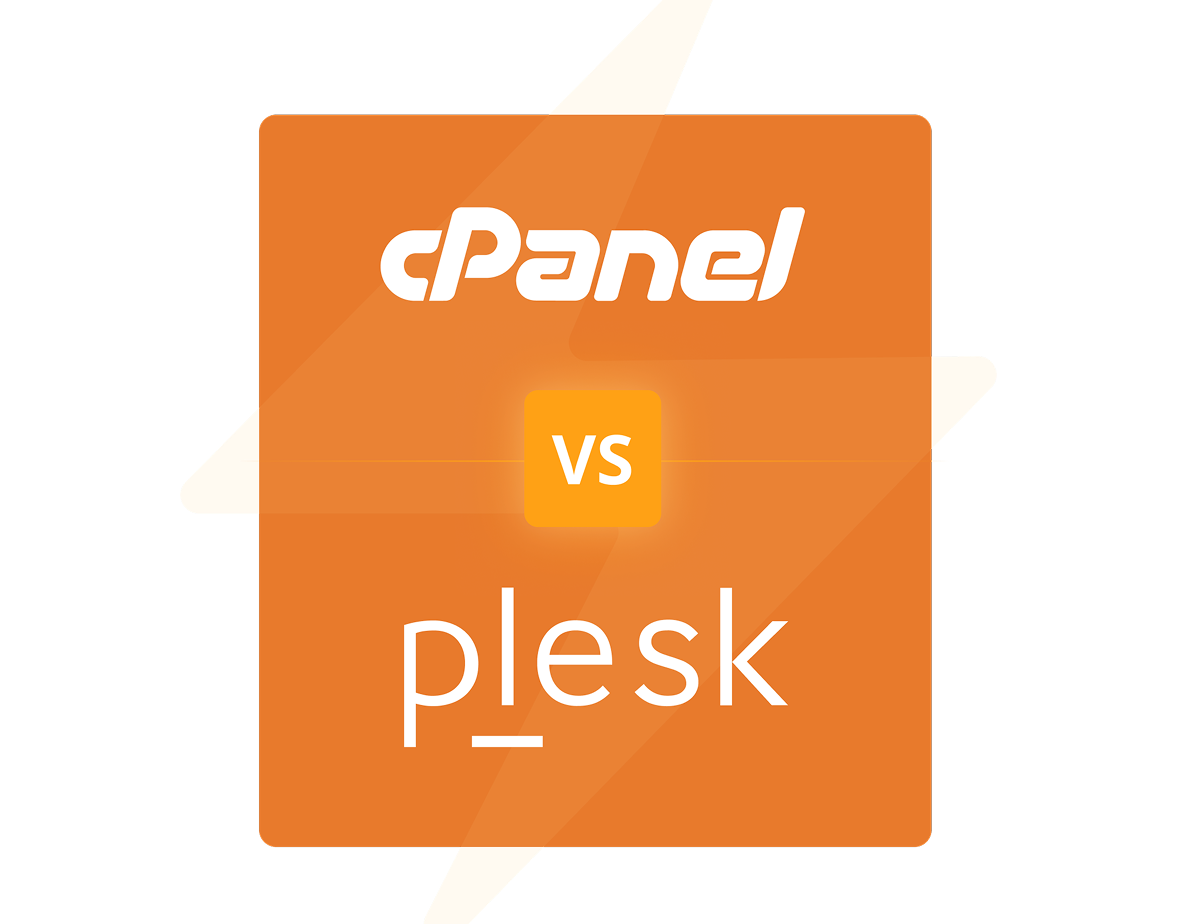

Today’s hosting market is packed with options for managing websites, databases, email, and server resources. Among the top contenders are cPanel and Plesk. These control panels have set the standard for years, serving everyone from individual webmasters to major hosting providers. According to W3Techs data as of September 5th, 2025, control panels are utilized by about 8.4% of all websites. Plesk powers 4.1% of websites, capturing 49.2% of the web panel market share, while cPanel is used by just 0.2%, holding 2.5% of the market.
Both platforms tackle similar challenges by simplifying server management through a user-friendly graphical interface, so users don’t have to rely on the command line. However, they differ significantly in their approaches, features, pricing, and compatibility with various operating systems. Choosing between cPanel and Plesk can be a pivotal decision when launching a new project or switching hosting providers. It impacts administration ease, security levels, scalability, and, of course, overall maintenance costs. In this article, we’ll dive deep into how these panels differ, their pros and cons, and which one is the right fit for you.
cPanel overview
Website: https://www.cpanel.net/

cPanel stands out as one of the most recognized and popular hosting control panels, solidifying its status as the industry standard since its debut in 1996. Tailored specifically for Linux-based servers, it thrives exclusively in that environment. This is why cPanel is the go-to choice for major hosting providers, powering everything from shared hosting to VPS and dedicated servers. If you’re looking for reliability and familiarity, cPanel is where the action is!
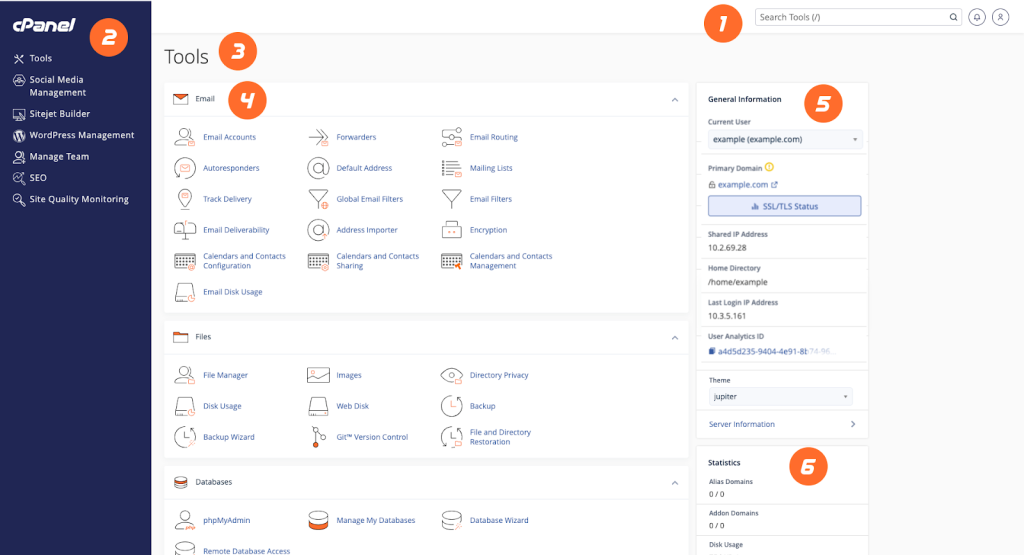
The standout feature of cPanel is its dual-level architecture: an intuitive interface for end users and the powerful WHM (WebHost Manager) tool for administrators. This setup empowers admins to manage everything from individual sites to dozens, or even hundreds, of accounts on a single server, making it a game-changer for resellers and hosting providers. WHM offers complete control over server resources, package settings, and pricing plans, while cPanel ensures users have seamless access to all the functions of their accounts. It’s a winning combination that keeps everything running smoothly.
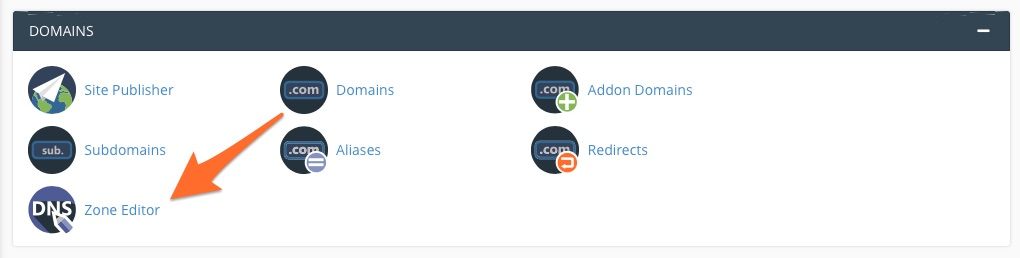
The functionality of cPanel covers all the essential administrative tasks you need. It lets you effortlessly manage domains and subdomains, handle DNS records, create MySQL and PostgreSQL databases, connect to phpMyAdmin, and set up FTP and SSH access. The built-in file manager is a breeze, allowing users to upload and edit files directly in their browser. Plus, the mail system gets special attention. Administrators can create mailboxes, set up redirects, configure autoresponders, and apply filters out of the box! With the integrated SpamAssassin, you’ll have a powerful ally in the fight against spam, which, you know, is getting out of hand these days.
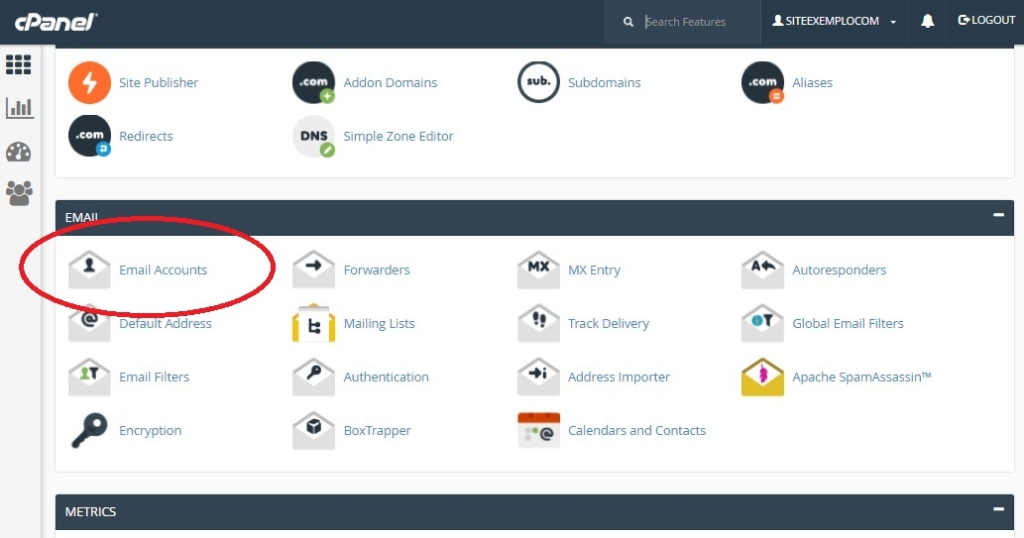
cPanel boasts robust security features that keep your data safe and sound. With built-in SSL certificate support, the AutoSSL function automatically updates Let’s Encrypt or commercial certificates without any user intervention. You’ll find tools for blocking IP addresses and restricting access, plus the option to integrate third-party antivirus or security systems if needed. To ensure stability, cPanel offers comprehensive backup tools, allowing users to create full account backups or restore individual files, databases, and emails with ease.
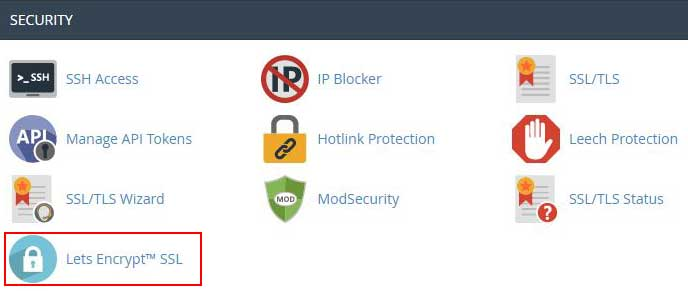
A major advantage of cPanel is its extensive ecosystem. The panel supports a wide array of third-party modules and add-ons, including backup systems, antivirus software, SEO plugins, and CDN integrations. For hosting providers, this means the ability to tailor the product for specific tasks, while end users benefit from increased flexibility and extensibility.
Plesk overview
Website: https://www.plesk.com/

Plesk appeared in 2001 and quickly gained popularity in Europe and Asia. Unlike cPanel, which is focused exclusively on Linux, Plesk was originally created as a cross-platform solution. It works on both Linux servers (CentOS, Ubuntu, Debian, and others) and within Windows environments, making it a unique choice for companies working with Microsoft technologies. This versatility has become one of the reasons why Plesk is actively used in corporate environments and projects built on .NET or MS SQL.
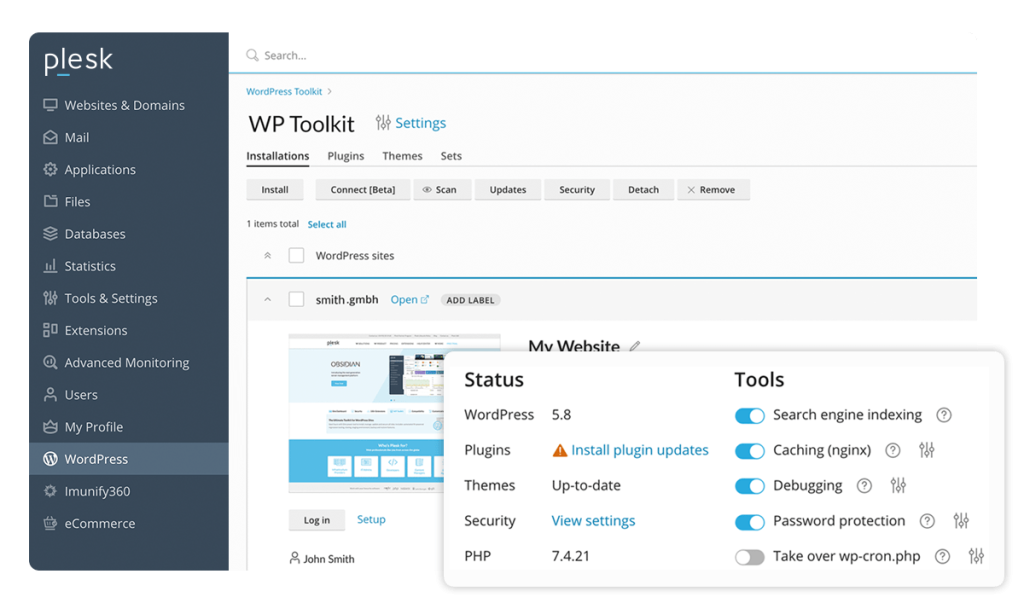
Plesk’s architecture is designed for the convenience of both system administrators and web developers. The panel integrates the management of websites, databases, domains, and email, while enhancing core functions with modern tools that are in high demand among studios and agencies. For instance, Plesk features a built-in WordPress Toolkit – a specialized module that enables centralized management of multiple WordPress sites (by the way, if you need a fast WordPress hosting that meets all your needs, here’s our roundup of top WordPress hosting services). Users can update plugins and themes, apply bulk settings, clone projects, and create staging environments for testing. This functionality makes Plesk particularly appealing for agencies that manage numerous client sites.
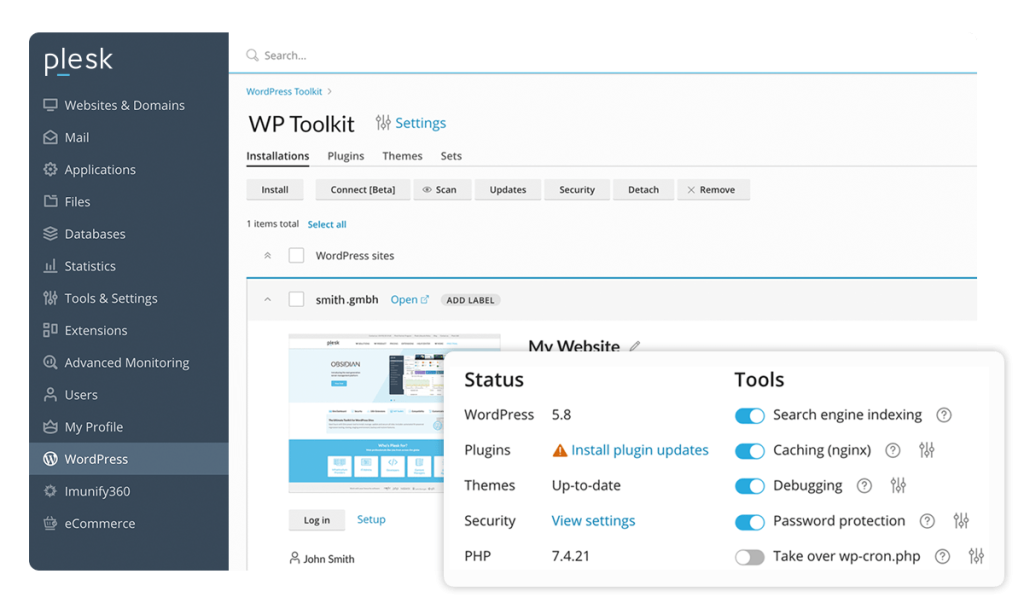
The functionality of the panel is not limited to CMS. Plesk provides developers with built-in support for Git and Docker, as well as the ability to run applications on Node.js, Python, and Ruby directly from the interface. For hosting providers and companies working in the cloud, there are ready-made integrations with AWS, Google Cloud, and Microsoft Azure. Backups can be configured both locally and stored in cloud services such as Dropbox, OneDrive, or Amazon S3, which significantly increases the reliability of data storage.
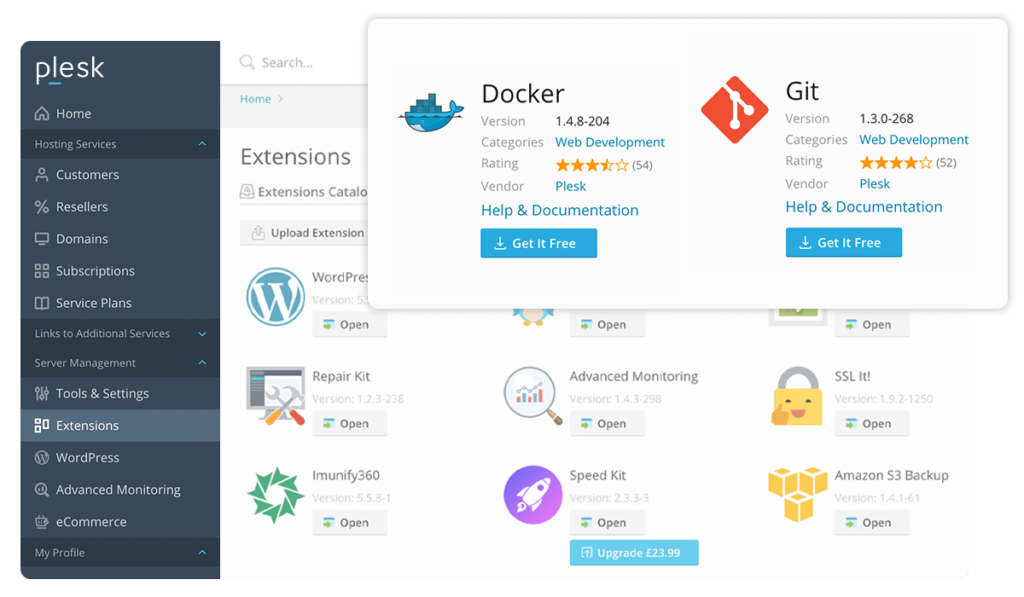
Plesk places a strong emphasis on security. In addition to standard SSL support and automatic installation of Let’s Encrypt certificates, the panel includes built-in Fail2Ban for brute-force protection, a firewall for managing network rules, and ImunifyAV and Imunify360 extensions for antivirus protection and malware scanning. These tools come standard, making Plesk a more comprehensive solution compared to cPanel, where many functions require third-party plugins to be added. Thank you Plesk, we feel safe now!
Thanks to its fantastic ecosystem of extensions, Plesk can be transformed into a pretty versatile platform for a variety of tasks. The marketplace offers hundreds of add-ons, ranging from SEO and analytics tools to integrations with CRM and e-commerce systems. This flexibility allows users to customize the panel for specific business needs or projects without the hassle of manual server configuration.
Interface and ease of use
cPanel is a classic, familiar to many web administrators. The panel operates on the principle of “everything at hand”. The main page displays a grid of dozens of icons, each leading to a specific tool. There are dedicated sections for managing domains, DNS records, databases, mail services, files, SSL certificates, and security.
While this approach makes the panel highly functional, it can be overwhelming for beginners. The abundance of buttons and similar icons may complicate the process of quickly finding the desired section. However, experienced administrators really appreciate this structure. Many instinctively know where to find the necessary functions and can navigate without searching through the menu. The cPanel interface is often described as “overly technical”. Well, you know what? It doesn’t aim to impress with design but provides a familiar workflow for specialists.
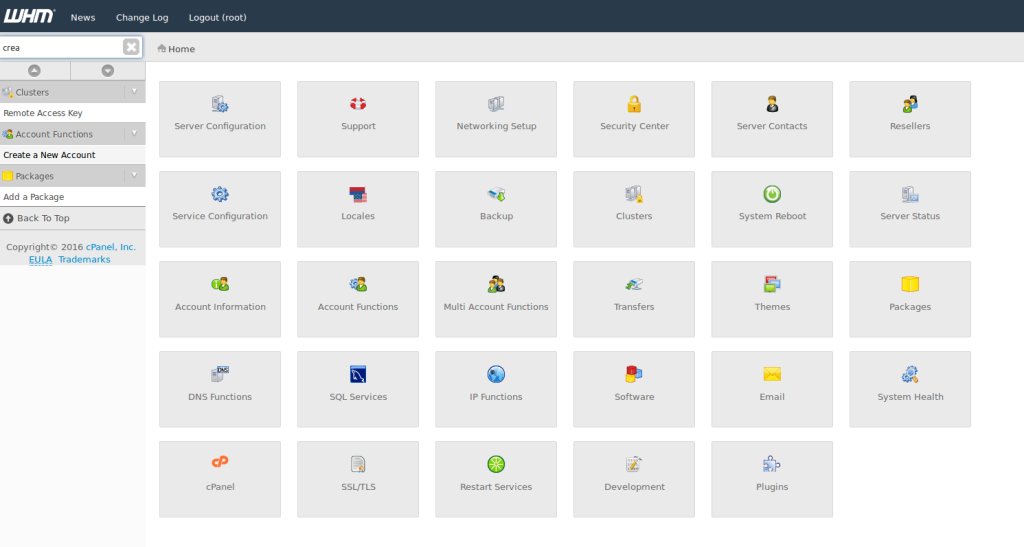
In contrast, Plesk was designed with modern software and service design trends in mind. Instead of a grid of icons, it features a side menu with sections like Sites, Mail, Databases, and Files. The navigation resembles that of contemporary SaaS platforms, where everything is organized logically rather than displayed as a long list. This design makes it easier for beginners to progress step by step from managing a site to setting up mail or a database without getting lost among numerous buttons.
Another difference is the personalized dashboard, which allows the administrator to immediately view key server indicators, site status, and potential errors or security issues. This approach makes working with the panel less “technical” and more user-friendly, which is especially important for freelancers, studios, and small businesses.
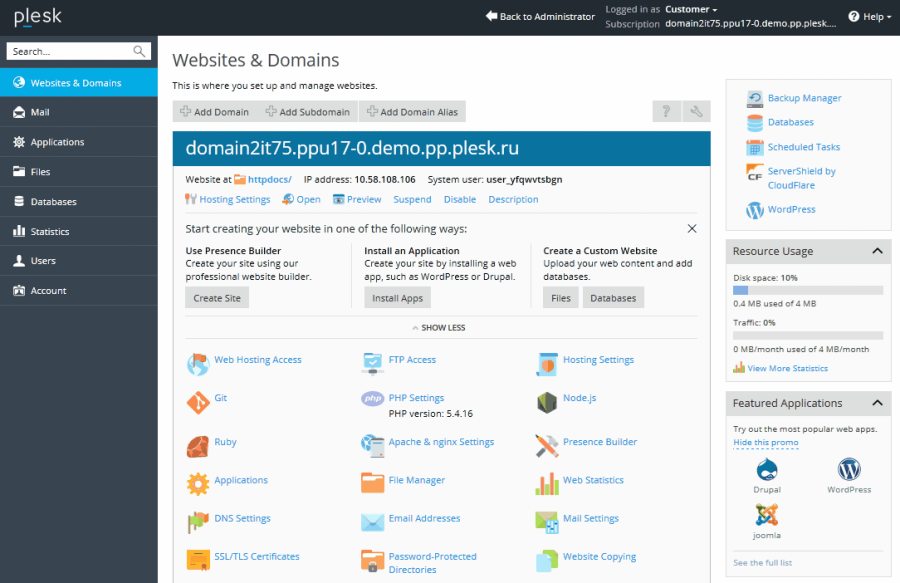
OS compatibility and support
One of the key differences between cPanel and Plesk is the operating systems they run on. And this distinction is a dealbreaker for businesses when selecting a hosting management solution.
cPanel has historically been developed exclusively for Linux systems, officially supporting popular distributions such as CentOS, CloudLinux, AlmaLinux, and Rocky Linux. In other words, cPanel is Linux-only. This makes it the top choice for projects built on a Linux infrastructure.
However, the lack of Windows support limits its applicability in companies where server solutions are tied to Microsoft products (hint: there’s a lot of those), potentially hindering their ability to integrate with existing technologies and workflows.
In contrast, Plesk was designed as a cross-platform panel, running on both Linux and Windows. This versatility makes it a more universal solution. For many companies, this is critical, especially if they need to manage IIS servers, integrate projects with .NET, or utilize MS SQL databases. The ability to operate seamlessly across different environments allows businesses to leverage existing technologies and adapt to evolving project requirements without being locked into a single platform.
Thus, if your infrastructure is entirely built on Linux, cPanel is a logical and familiar choice. However, if your project requires Windows servers or a mixed environment, Plesk becomes the go-to solution.
Security
cPanel offers a basic set of security tools, including automatic issuance of SSL certificates via AutoSSL, IP blocking, and protection against brute-force attacks. While these functions are sufficient for standard tasks, administrators often need to implement more advanced measures through third-party plugins, ranging from antivirus software to proactive protection systems. This approach provides flexibility but requires additional time and expertise, which can be inconvenient for beginners.
In contrast, Plesk aims to deliver comprehensive protection right out of the box. In addition to SSL and AutoSSL, it includes Fail2Ban to block suspicious activity, a built-in firewall, and ImunifyAV and Imunify360 antivirus extensions. The panel also supports cloud backups with services like Google Drive, Dropbox, or Amazon S3, enhancing the reliability of data recovery. This makes Plesk particularly appealing for users who want to minimize manual configuration and benefit from a ready-made security system.
Cost and licensing
The difference in pricing policy is a key factor to consider when choosing a control panel, especially for hosting providers and companies managing a large number of sites.
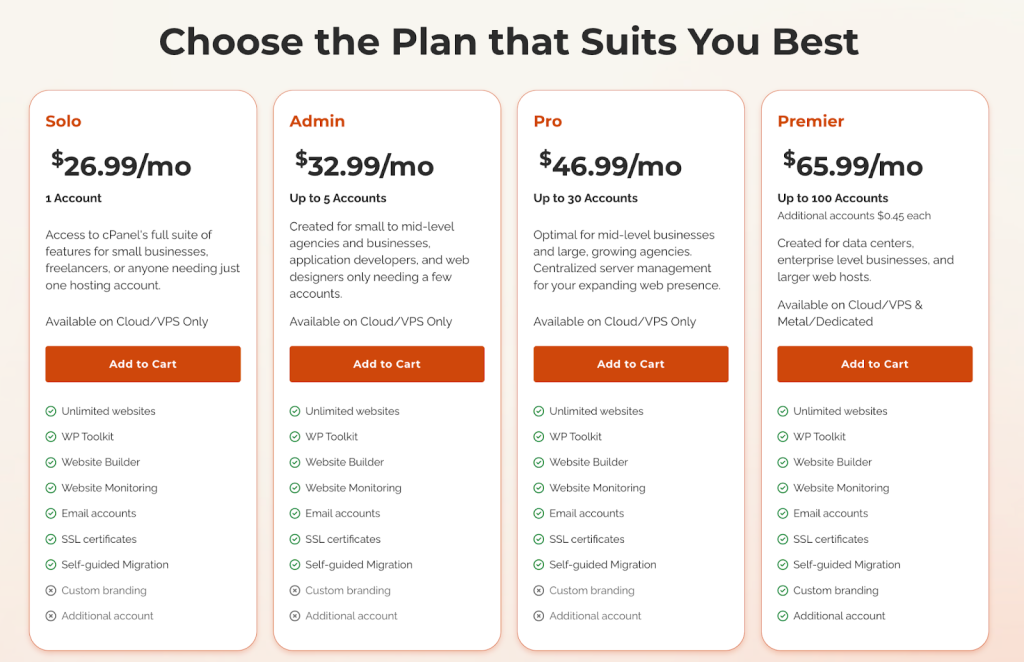
(We know you choose based on price. We do, too. SpaceLama’s prices are extremely competitive and our customer service is unmatched. Do check us out!)
cPanel is traditionally viewed as a more expensive solution. Until 2019, the panel had a fixed license cost, which made it profitable for large hosting companies. However, after the licensing reform, the model changed: now, the price is based on the number of accounts hosted on the server, which can lead to higher costs for providers with many accounts.
Plesk, on the other hand, offers a more flexible pricing policy. Licensing is based on functionality rather than the number of accounts. There are several editions: Web Admin, Web Pro, and Web Host. Web Admin is suitable for small projects and personal sites, while Web Pro is designed for freelancers and studios that value advanced tools like the WordPress Toolkit. Web Host targets hosting companies with reselling support. This tiered system allows users to select a plan tailored to their specific needs, avoiding overpayment for unnecessary features. As a result, Plesk is often more cost-effective for medium and small projects, particularly when it comes to Windows servers, where cPanel has no alternative.
In terms of business model, cPanel focuses on hosting providers and large infrastructures, where the scale justifies the licensing costs. Plesk, in contrast, aims to be accessible to both individual users and developers, offering flexible pricing and additional features based on the chosen package.
Who is each panel suitable for?
Although cPanel and Plesk address many of the same challenges, their target audiences differ significantly.
cPanel is most often chosen by large hosting providers and companies that need to manage a substantial number of accounts. Its integration with WHM makes the panel ideal for reselling and mass customer service. cPanel remains the “gold standard” in the Linux hosting industry; administrators and webmasters are accustomed to its interface and functionality, and many training materials and courses on hosting are based on cPanel. For companies focused on stability, time-tested solutions, and scalability, choosing cPanel is a clear choice. However, its higher cost and lack of Windows support make it less appealing for small projects or organizations that rely on Microsoft products.
In contrast, Plesk offers greater flexibility. It is frequently selected by web studios, agencies, and freelancers who need to manage client sites efficiently. Particularly, when it comes to WordPress, Plesk simplifies the workflow for developers.
An additional advantage is its support for Windows servers, making it an ideal choice for companies working with .NET applications or Microsoft SQL databases. Plesk is also convenient for small businesses. Its flexible pricing plans allow users to select the best option without unnecessary expenses, and its user-friendly interface simplifies administration, even for novice users.
In summary, cPanel is better suited for large infrastructures and projects entirely tied to Linux, while Plesk is more appropriate for developers, studios, and companies that value versatility, Windows support, and modern tools for managing web applications.
Results
Honestly? They’re both great. Choose the one that suits your needs and is within your price range. These market leaders have been around for decades, are reliable and dependable, so you can’t go wrong with either of them.
Key Comparison Points
- Plesk supports both Linux and Windows, while cPanel is Linux-only
- Plesk features a modern, site-centric interface, and cPanel offers a traditional, comprehensive dashboard
- Plesk excels in cloud backup, multi-server management, and integration with development tools like Docker and Git, whereas cPanel is widely known for stability, ease of use, and robust reseller features
- Support is more accessible and free with Plesk, while cPanel often charges for priority support
- Security features are strong in both, but Plesk includes proactive monitoring and integrated malware scanning by default
| Parameter | Plesk | cPanel |
| Operating Systems | Linux (Debian, Ubuntu, CentOS, RHEL, CloudLinux)Windows Server | Both Linux & Windows |
| User Interface | Modern, clean, customizableOrganizes setups by site | Classic GUI, beginner-friendly. All options on dashboard |
| Web Server Support | NGINX & Apache | Apache |
| Domain Management | Efficient for multiple domains | Manages multiple domains and subdomains |
| Email Management | Advanced tools, spam protection | Comprehensive tools, spam filters, autoresponders |
| File Manager | Integrated, drag-and-drop | Built-in browser-based manager |
| Security | Firewall, SSL, malware scanning1-click SSL2FA available | SSL/TLS, IP blocking, password-protection2FA available |
| Database Support | MySQL, MariaDB, MSSQL Server | MySQL, MariaDB |
| Backup | Cloud backup options (Dropbox, AWS S3, Google Drive, Acronis)Password protection | Manual, local backup directory only |
| Mobile Accessibility | Native mobile app for iOS/Android | No mobile app |
| Extensions/Add-ons | 112+ extensions, app catalog | App catalog, Softaculous |
| Support | 24/7 call or chat, no fee | Ticket-based, phone support is paid |
| Pricing Tiers | Web Admin, Web Pro, Web Host | Solo, Admin, Pro, Premier, Bulk Accounts |
| Automation & Integration | APIs, scripting, Docker, Git | APIs, Git, SSH |
| Performance & Monitoring | Automated health monitoring, high traffic ready | CPU/memory/disk tools, easy scalability |